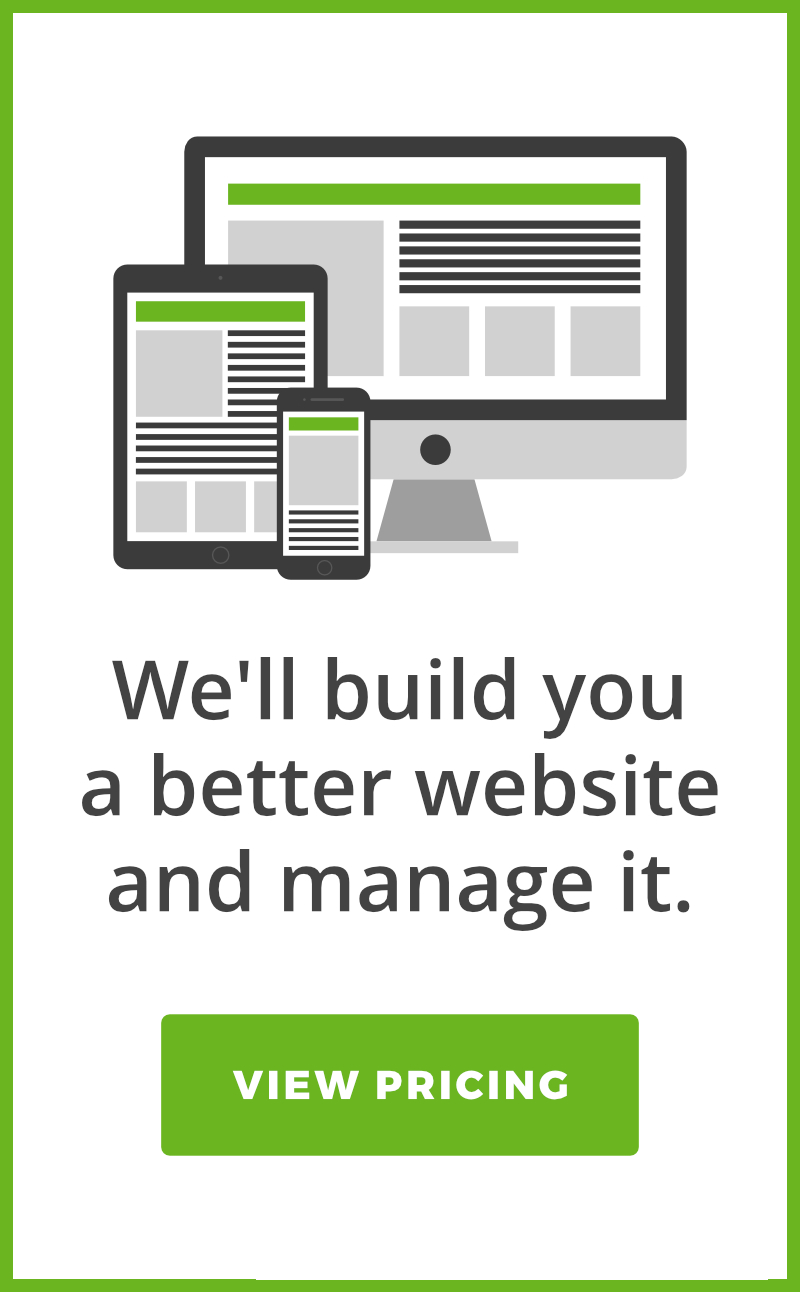In this day and age, page speed can often be an overlooked requirement of a website, especially when most people have lightning fast broadband speeds. However, you’d be surprised at how many sites still load sluggishly.
Having a page that loads fast is a great way to increase your page’s ranking in search engines. Google themselves have acknowledged that page speed is an SEO ranking factor. It also increases visitor satisfaction since no one likes using a website that takes forever to load. A fast-loading website can have a positive effect on your bounce rate.
There’s one thing you’ll notice about successful sites. Whether you have a WordPress site that uses Adsense, an Amazon Affiliate site, or you’re selling some kind of product; page speed matters. These websites make sure their sites are speedy and deliver content to their users faster than their competitors.
So let’s look at some ways in which you can improve the page speed of your site.
Analyze your site
The first thing you want to do is analyze your existing website for issues. You can use the handy page speed tool by Google Page Insights. This tool tests your site’s current page speed and gives it a score out of 100. It’ll then list a bunch of issues (or none, if you’re lucky!) which you can then begin to rectify.

Note that not all of the issues reported by Google Insights can be fixed. You’ll need to identify how much time you can spend fixing an issue and how much of a difference it’ll make. One example is loading resources such as JavaScript libraries or fonts after the page has loaded asynchronously. Getting this to work can be quite a taxing effort on your part and the difference in speed is usually negligible.
Optimize your images
Images can really slow down your website. Most of the time you don’t even need to load the whole image. You’re usually resizing the image to fit in a certain spot and all that waste is added to the page’s loading time.
Luckily, there are tools online that can optimize images. These tools remove all the unnecessary data attached to an image without lowering the quality of the image to the point that it’s noticeable.
Check out tools such as Optimizilla and ImageOptim which can do this job.
Reduce your JavaScript libraries
I once went to a web page that had to download over 5 megabytes of JavaScript in order for the page to load. They had all sorts of flashy gadgets on their site; sliders that popped out at you, Twitter and Facebook feeds, auto playing videos, advertisements and lots of other things that slowed the site down. It made visiting the page unbearable.
You want to try and reduce the amount of JavaScript your page loads as much as possible. You can even use a CDN version of your scripts. This means if the user has already loaded the script on someone else’s page, they won’t have to reload it when they visit your page.
Don’t forget some other scripts can also load more external content, like images and videos. All of this slows your web page down. It can even crash web browsers, especially on older machines that can’t handle the CPU load of all the flashy content you have on a page.
You can use a tool like FireBug to see how big the resources you are using are. In some cases, you can even use minified versions, which reduce the size of the script by condensing the code in them.
Choose a good web host
A good web host can make all the difference in speed. When choosing your web host, it’s a good idea to make sure the server location is relevant to your users. For example, if most of your users come from America, it’d make sense to have your server located in the US. If your server is located in Europe, the loading times can be a little slower.
You’ll also want to consider whether you’re using shared hosting or a VPS. Shared hosting can be very slow because your site is hosted on a server shared by hundreds of others, which in peak times can make your site very slow. You’ll also have to share the power of your server with everyone else.
With a VPS, you get your own “virtual” server, which gives your site its own processing power. A VPS doesn’t share any of its resources with other sites, it’s just a node on another network. You can normally easily upgrade the virtual server to also have more processors, RAM, and memory if you need it, compared to shared hosting which is a little more limited. Growfio offers website management plans which include managed VPS hosting for your business website.
There are many more ways in which you can increase page speed too! If you feel you’ve exhausted this list, a quick search will render a plethora of options for you to tackle. You will want to balance how much time you speed on speed versus how much of an impact it will have on your site rankings.
About the Author
Patche Soft is the Owner of Patchesoft.