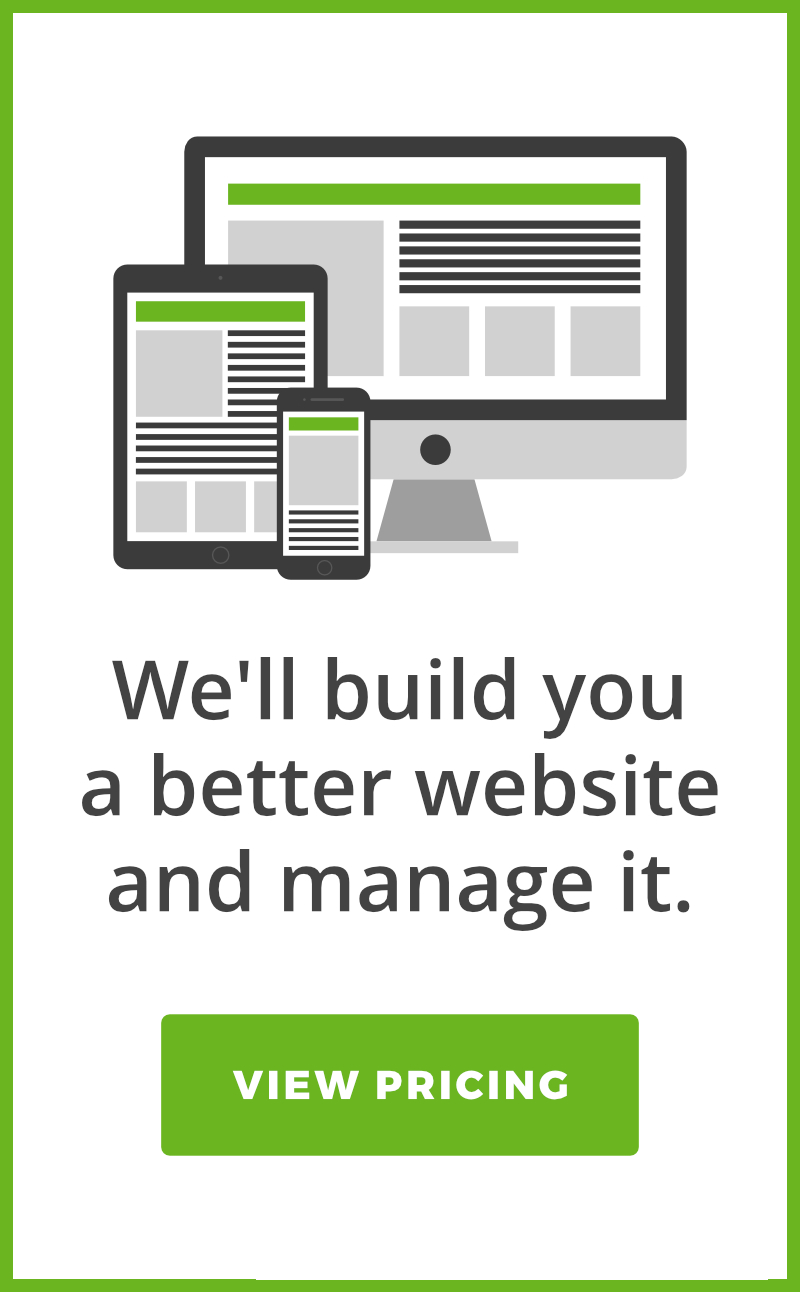WordPress is one of the most popular content management systems out on the market. It’s known for it’s flexibility, customization, and vast number of plugins. Business owners and bloggers love using it, which explains why WordPress currently powers 29% of the web. If you’re interested in learning about the benefits of using WordPress, check out this blog article we wrote.
Introducing WordPress plugins
In 2003, WordPress was created by Matt Mullenweg and Mike Little. When version 1.2 was released the following year, they introduced plugins. WordPress plugins are bits of software created by developers that allow for certain website functions.
There are more than 50,000 plugins available for you to download on the WordPress plugin page. This doesn’t include the paid plugins available elsewhere on the web, so who knows just how many plugins could be out there? In this article, we’re going to share the most popular WordPress plugins that businesses should use.
The most popular WordPress plugins
1. Jetpack
Jetpack is an all-in-one plugin which helps you engage your readers, increase traffic, and keep your website secure. The plugin offers many benefits with its free version, such as automated post sharing to social networks, a high-speed CDN for images, a related posts section, and brute force attack protection. Their paid plans include spam filtering, SEO tools, video hosting, site monetization, and more. Jetpack was created by

2. Yoast SEO
Yoast helps you take care of search engine optimization (SEO). The free version of Yoast allows you to adjust title and meta descriptions, create XML Sitemaps, improve your content for search engines, and more. They offer a premium/paid version which includes local SEO, video SEO, internal linking suggestions, support, and more. Yoast is a great SEO plugin for WordPress beginners and SEO experts.
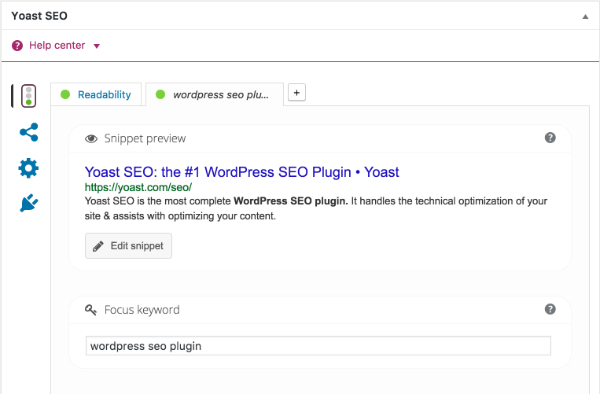
3. Wordfence Security
Wordfence Security is an open-source security plugin capable of keeping your website safe. The security plugin includes website security scans, alerts, login security, and insights into any hack attempts. Their Threat Defense Feed is constantly getting updated, which makes for a stronger firewall on your business website. They offer a premium license which gives you the ability to block IPs by country, set firewall rules, run scans more frequently, and see a real-time IP blacklist.
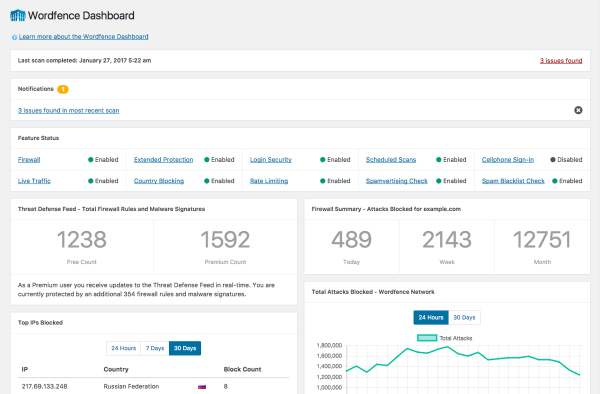
4. WooCommerce
WooCommerce is an e-commerce plugin which allows you to sell physical and digital products on your website. The plugin allows you to have product variations, instant downloads, coupons, shipping rates, and more. WooCommerce offers premium extensions which include the ability to run a membership site, have your customers book online, sell recurring subscriptions, and more. You have complete control with WooCommerce.
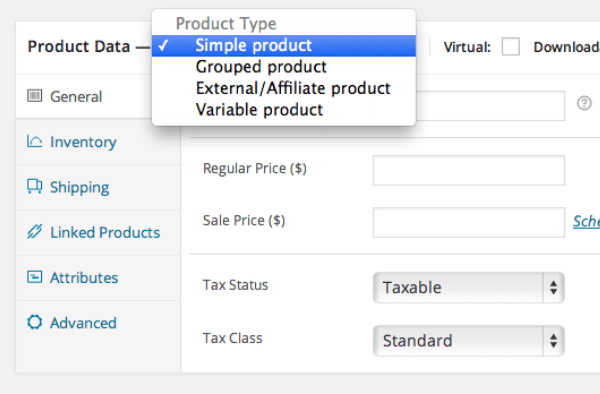
5. Limit Login Attempts Reloaded
Limit Login Attempts Reloaded is a security plugin which does exactly what is says – it limits the number of login attempts to your website. Setting the number of login attempts is a great idea, since WordPress allows for an unlimited number of attempts by default. Don’t give hackers an unlimited number of tries to login to your site. The plugin allows you to limit the number of retry attempts per IP address and allows you to whitelist IPs.
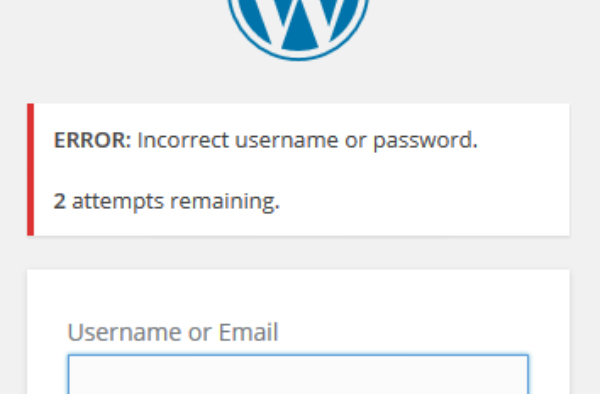
6. Askimet Anti-Spam
Askimet is an spam protection plugin which prevents your blog comments and contact form submissions from receiving unwanted spam. With this plugin, you’re able to filter out spam, view the status history of a comment, and display comment URLs to reveal misleading or hidden links. Their paid plans support commercial websites, display advanced statistics, and give priority customer support.
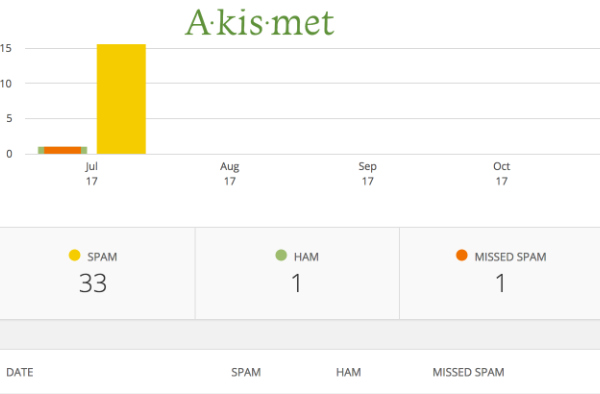
7. WP Super Cache
WP Super Cache is a website caching plugin which speeds up your website. The plugin will generate static HTML files and serve them to a majority of your site visitors. You can use their recommended settings or customize the cache settings if you’re familiar with how caching works.
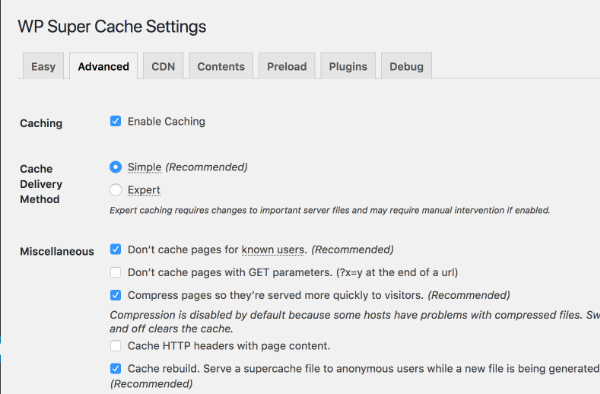
8. Google Analytics for WordPress
Google Analytics for WordPress allows you to connect your Google Analytics account to see how visitors find and view your website. There is no code required to set things up and you’re able to view your website’s performance right from your WordPress dashboard. All of the stats are real-time and you can track users from various devices and platforms. Their paid plans includes advanced tracking, special add-ons, support, and more.
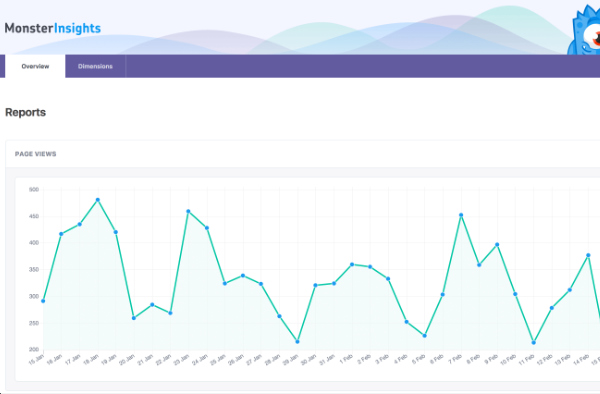
9. Caldera Forms
Caldera Forms is powerful plugin which allows you to create responsive contact forms using their drag and drop builder. The plugin allows for an unlimited amount of contact forms and it gives you the option to use conditional logic. Caldera Forms features autoresponders (optional), anti-spam, AJAX, notification emails, and database entry tracking. If you’re looking for additional features, check out their paid add-ons.
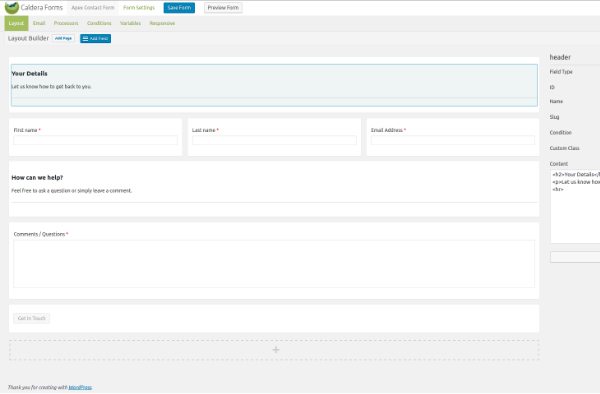
10. Smush Image Compression and Optimization
Smush Image Compression and Optimization will automatically optimize, compress, and resize your website’s images. All of the unnecessary information will be stripped from your images to reduce the file size without compromising the image quality. Having optimized images on your site will help your pages load much quicker. Their pro plugin can convert PNG images to lossy JPEG, scale your images upon upload, smush larger images, and more.
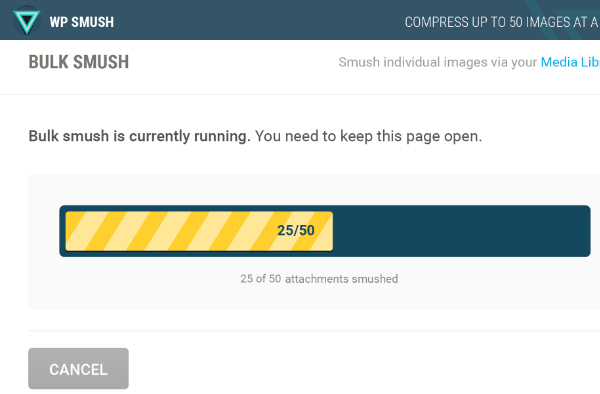
11. OptinMonster
OptinMonster is a WordPress lead generating plugin which helps you convert your blog readers into subscribers. The plugin helps you grow your email list by allowing you to create optin forms with their form builder. You can create popups, sidebar forms, inline forms, welcome gates, and more. Every optin form is mobile-friendly and integrates with many email marketing services like MailChimp, ConstantContact, Hubspot, and AWeber. Their paid version gives you the ability to create unlimited optin forms, get user-friendly reporting, do A/B split testing, setup content locking, and more.
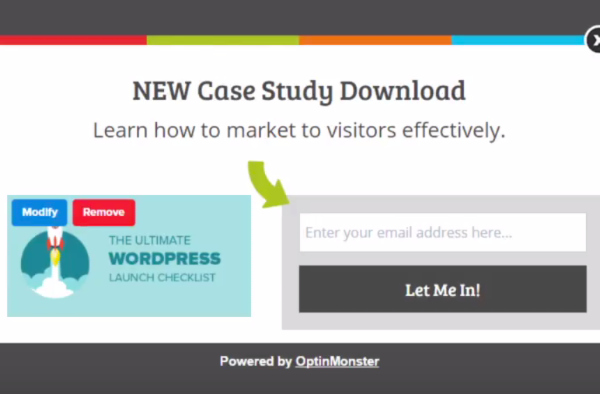
12. Contact Form 7
Contact Form 7 is a simple and flexible plugin which allows you to add multiple contact forms to your website. The plugin supports CAPTCHA, Askimet spam filtering, and Ajax-powered submitting. Contact forms are created via HTML and are inserted by using a shortcode.
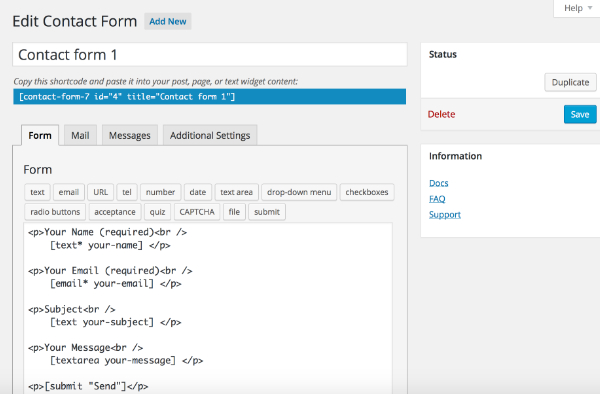
Conclusion
We hope that you found this article helpful in your search for the most popular WordPress plugins. With every installed plugin, it’s extremely important to keep each one up-to-date. As we mentioned in our previous blog article, 10 Ways to Keep Your WordPress Website Safe and Secure, we talk about how out-of-date WordPress plugins are vulnerable to security breaches. Be sure to keep everything on your site updated!
Leave a comment below on which WordPress plugin(s) you’ve installed from our list above.